Module 1: SQL Introduction Step-by-Step
Previous Tutorial - Next Tutorial
In this course, we will play with t-SQL queries and its core concept under one simple transactional database, which is known as Adventure Works. This database is provided by Microsoft and is free to download. So you can download this adventure work database from this website.
I have a SQL server 2014 installed on my local machine, so I will download the adventure works 2014bak file. So here you can see the various bak file of this database as per the SQL server version. I have already downloaded this bak file as per my requirement over here.
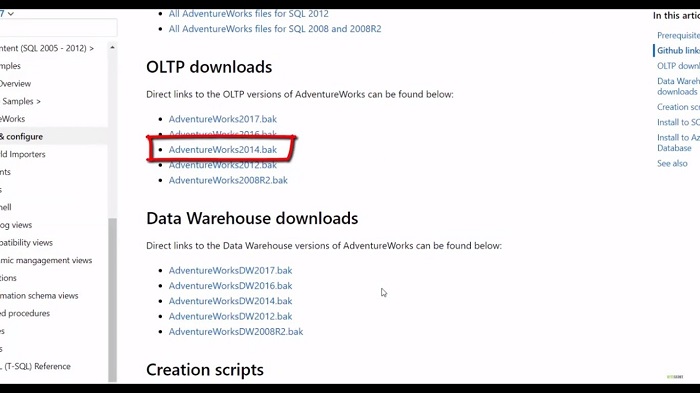
Let's try to restore it using this SQL server management studio. Now select this database option, Right-click on it, and select this restored database option.
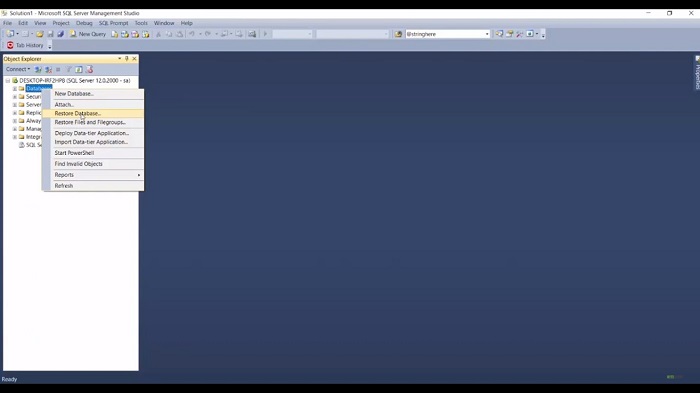
It will open the restore database window in the source group box, select the device radio button and then click on this ellipsis button on the right side. Now click on the add button and look at your path where you download the bak file, select the bak file. Click on OK.
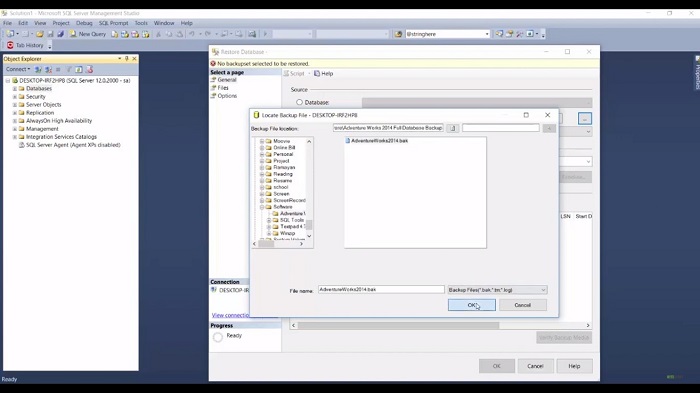
Now, in this restored database window, the database name will be populated. Click on the OK to begin the restoration process. Our progress bar will appear at the top of the window.
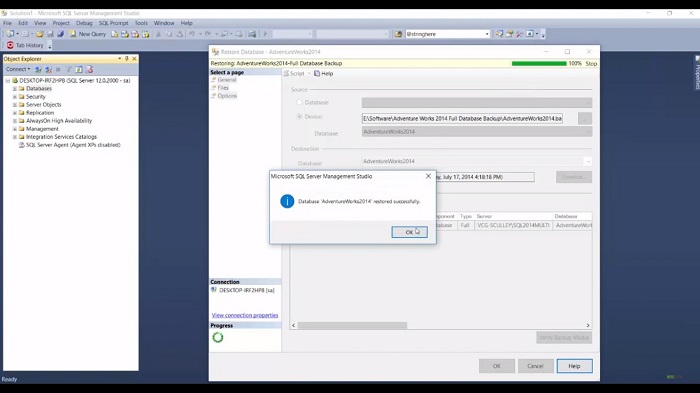
Our database is restored successfully. Now let's expand it and click on the refresh button. So over here you can see our database. Our database is now ready to play.
Now, in the next tutorial, we will learn about the foundation of t-SQL and the logical processing of queries in detail. We will explore the various options available to manipulate data in SQL Server.
Web API for developers Free Trial Offline SDK
SQL video tutorial:
Other useful tutorials:
- General SQL Introduction
- Module 1: Getting Started with SQL Server
- Module 1: SQL Server Management
- Module 1: Essential SQL Commands
- Module 1: SQL Introduction Essentials
- Module 2: Learning SQL Overview
- Module 2: Logical Query Processing Order
- Module 2: Select Statement Fundamentals
- Module 2: Filtering Data with WHERE Clause Overview
- Module 2: Filter Data with WHERE Clause - Part 1
- Module 2: How to Filter Data with WHERE Clause - Part 2
- Module 2: Filter PDF Data Using WHERE clause - Part 3
- Module 2: Sorting Data Using ORDER BY Clause
- Module 2: Grouping Data with GROUP BY Clause Part 1
- Module 2: Grouping Data with GROUP BY Clause Part 2
- Module 2: Grouping Data with GROUP BY Clause Part 3
- Module 2: Limiting Data With TOP Clause
- Module 2: Summary and Quiz
- Module 3: SQL Joins and SET Operators
- Module 3: Understanding Inner Join
- Module 3: Understanding Outer Join
- Module 3: Cross Join Explained
- Module 3: Self Join Explained
- Module 3: UNION and UNION ALL
- Module 3: INTERSECT and EXCEPT
- Module 3: Understanding Sub-Queries
- SQL Analytic Functions