Module 1: Getting Started with SQL Server
Previous Tutorial - Next Tutorial
Programming languages rapidly evolve and come and go but SQL is one of the few standard languages in the industry, which has remained constant for the decades.
SQL Essentials
In this course some of the major topics we will cover include getting started with the SQL which selects statements. We will explore the select statement in detail then we will explore the various Clauses with T-SQL to manipulate data such as we're close sorting and grouping and then we will see how to fetch and manipulate data from the multiple tables by joining them using the various joints available in SQL server.
Then we will perform the DDL(Data Definition Language) operation such as creating an altar table in the database. Then we will perform the DML(Data Manipulation Language) operation such as insert, update, and delete in the database.
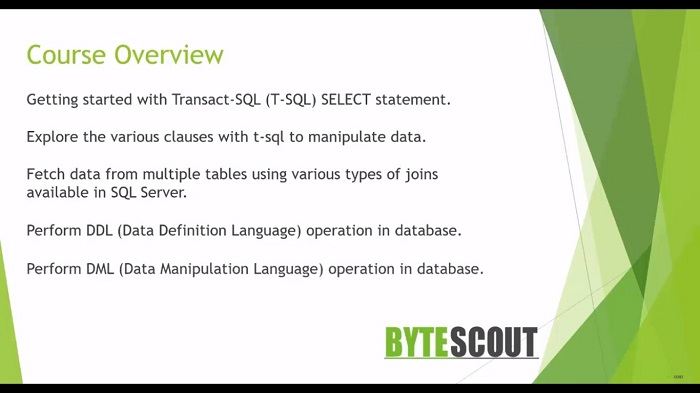
This is module one where we will learn what is SQL server and we will be looking at the tools that developers or the database administrator use when developing an application with SQL Server like SQL Server management studio and SQL command-line tool which is also known as SQL CMD. We will learn about these tools in brief and to play with T-SQL queries.
We will download and restore the adventure works database. So by the end of this course, you will have a basic understanding of the SQL server and the core concept of T SQL queries. So let's get started.
SQL Course Details
First, let us talk about what is SQL Server. Well, SQL Server is an implementation of a relational database which is developed by Microsoft. It is a product whose main functionality is of storing and retrieving data as requested by other software applications.
It supports ANSI standard t-SQL, which is a powerful SQL database query language, which was designed to fetch manipulate and insert the data into the relational database management system. If you work with any of the Microsoft SQL products as a developer, or as a database administrator, or as a data analyst you need to know your t-SQL.
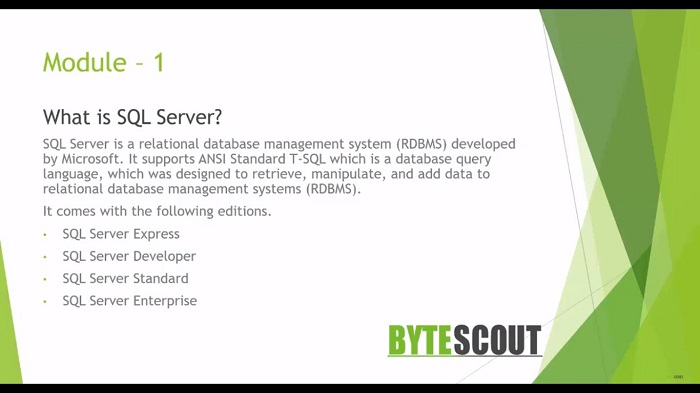
SQL Server is available in various Edition with different feature sets. The first one is SQL Server Express. This is the most basic of all SQL Server Edition. It is for small scale application and it is free. Another Edition is SQL Server Developer Edition. This Edition has all the features of the Enterprise Edition, but it is for a non-production environment and mainly used for build and test and some demo purposes.
Another one is the SQL Server standard edition. It is for Mid-tier application. It differs from Enterprise Edition in that it supports fewer active instances, in short, this has less feature then the Enterprise Edition. The last one is SQL Server Enterprise Edition. It is suitable for large-scale applications. This is the top and edition with full feature sets, which is available in SQL Server.
Web API for developers Free Trial Offline SDK
SQL video tutorial:
Other useful tutorials:
- General SQL Introduction
- Module 1: Getting Started with SQL Server
- Module 1: SQL Server Management
- Module 1: Essential SQL Commands
- Module 1: SQL Introduction Essentials
- Module 2: Learning SQL Overview
- Module 2: Logical Query Processing Order
- Module 2: Select Statement Fundamentals
- Module 2: Filtering Data with WHERE Clause Overview
- Module 2: Filter Data with WHERE Clause - Part 1
- Module 2: How to Filter Data with WHERE Clause - Part 2
- Module 2: Filter PDF Data Using WHERE clause - Part 3
- Module 2: Sorting Data Using ORDER BY Clause
- Module 2: Grouping Data with GROUP BY Clause Part 1
- Module 2: Grouping Data with GROUP BY Clause Part 2
- Module 2: Grouping Data with GROUP BY Clause Part 3
- Module 2: Limiting Data With TOP Clause
- Module 2: Summary and Quiz
- Module 3: SQL Joins and SET Operators
- Module 3: Understanding Inner Join
- Module 3: Understanding Outer Join
- Module 3: Cross Join Explained
- Module 3: Self Join Explained
- Module 3: UNION and UNION ALL
- Module 3: INTERSECT and EXCEPT
- Module 3: Understanding Sub-Queries
- SQL Analytic Functions